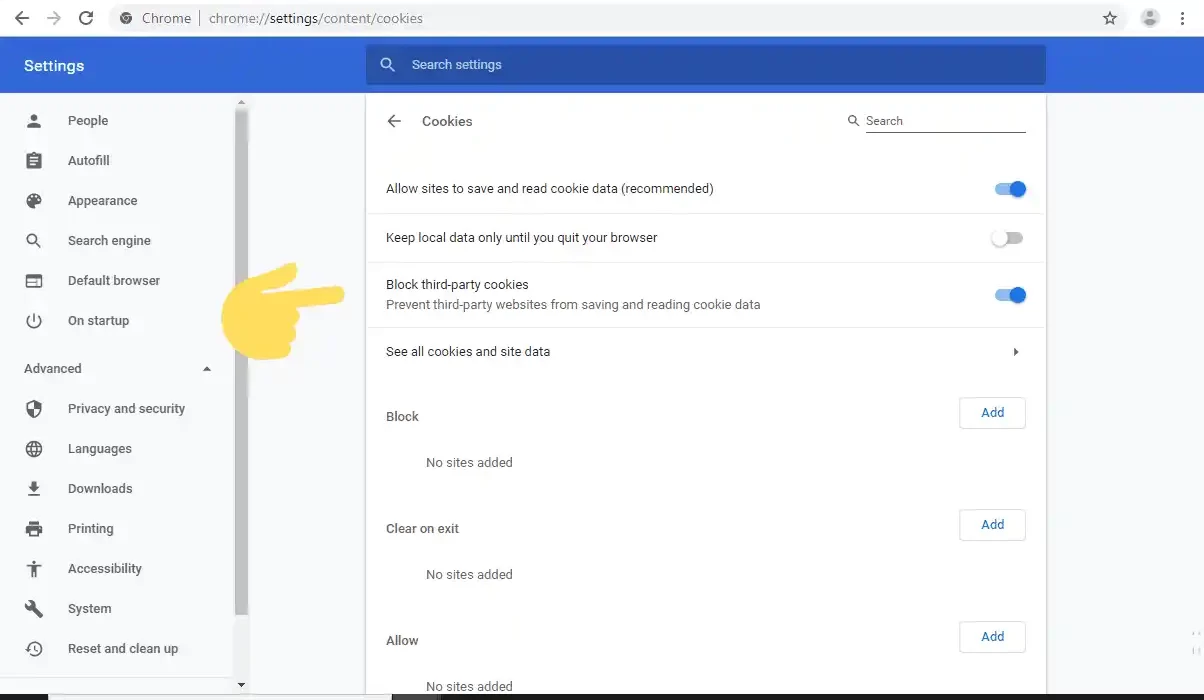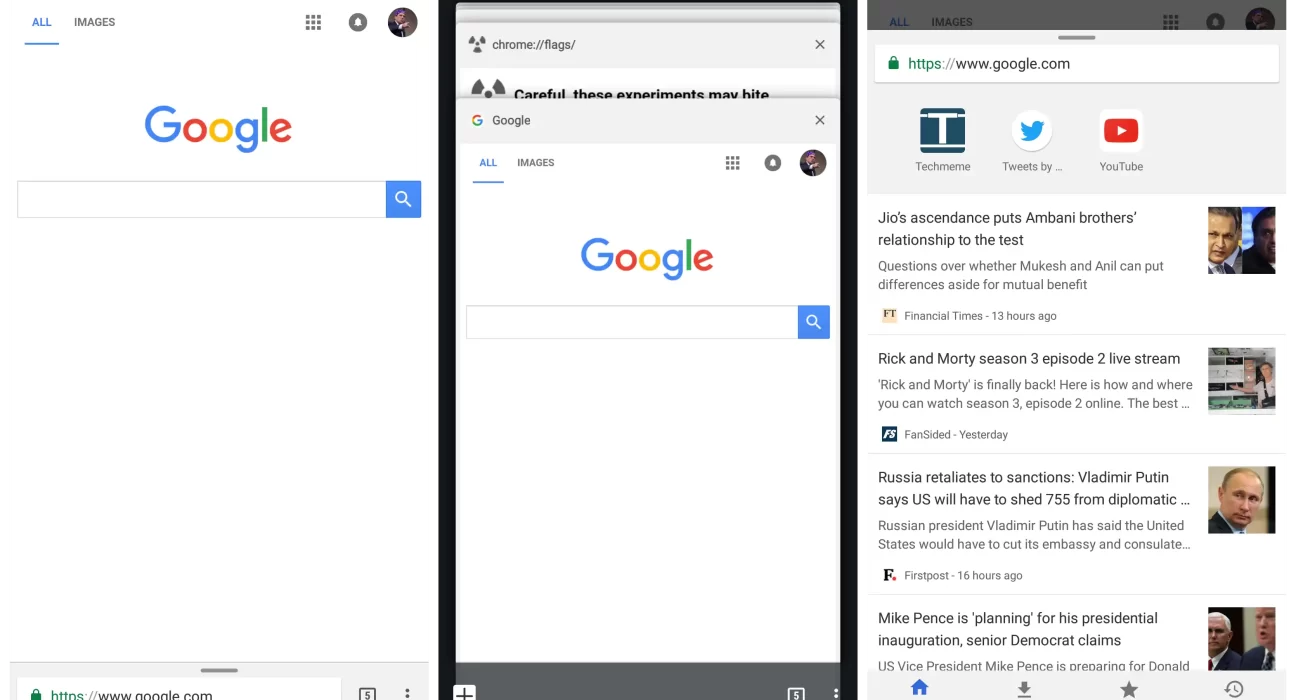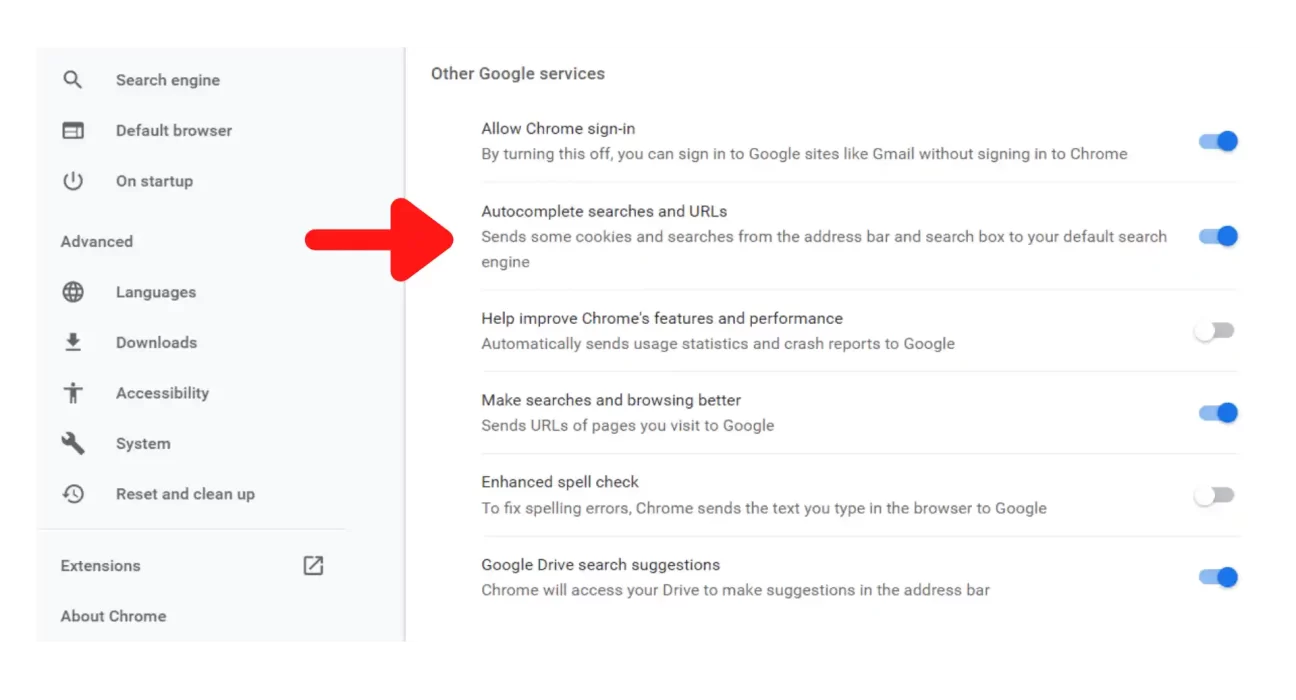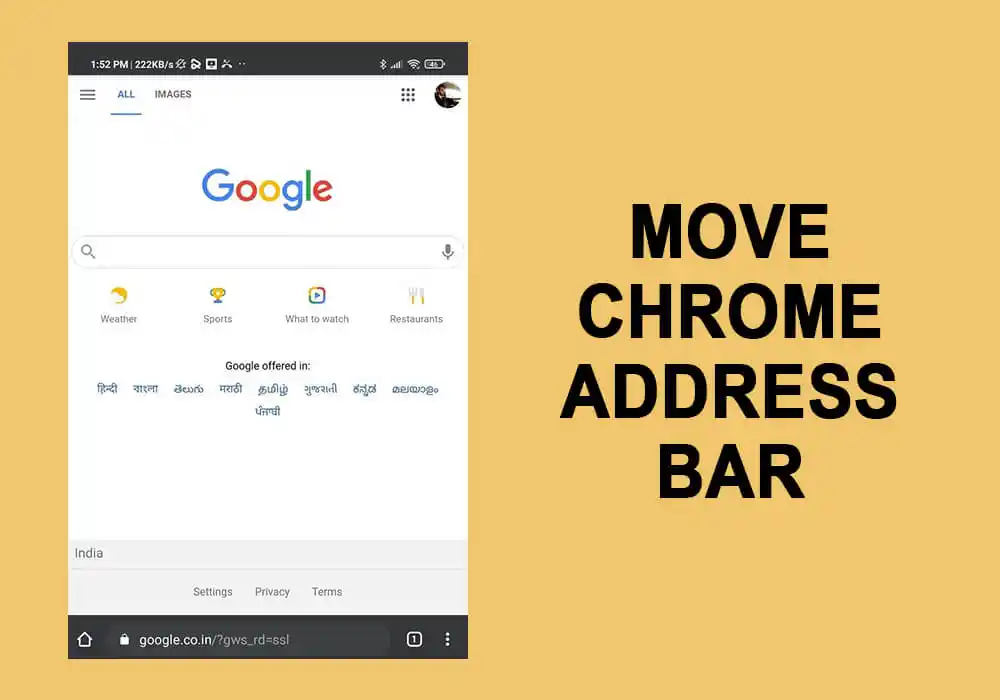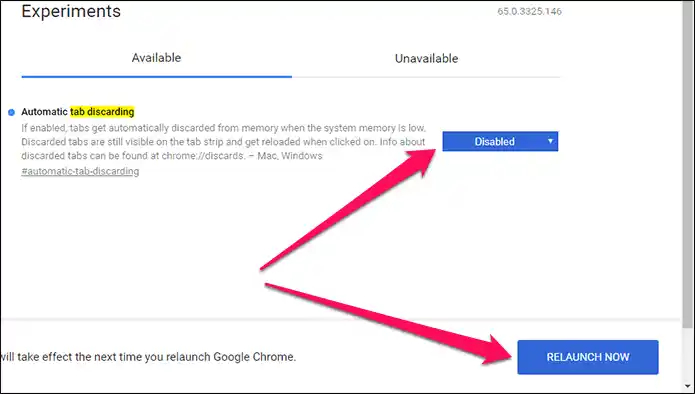Disable third-party cookies in Google Chrome
What is third-party cookies? Third-party cookies are small text files that are created and stored by websites other than the one a user is currently visiting. These cookies are typically used for advertising and tracking purposes, allowing companies to collect information about a user’s browsing history across multiple websites. Third-party cookies can be used to […]